With Guni, you can send SMS directly from your own mobile number by setting it up as a Personal Number Sender ID. This makes your messages feel more personal and familiar, and increases open/reply rates.
Benefits of Using a Personal Number
- Send from your own number — keeps it personal and authentic
- Enable replies directly to your mobile
- Build trust and recognition with customers
- Secured via OTP verification
- Great for consultants, small businesses, or support teams
How to Add a Personal Number in Guni SMS
- Go to Sender IDs from the left-hand menu.
- Click “Add Sender ID” (top right corner).
- Select ‘Personal Number’ from the dropdown.
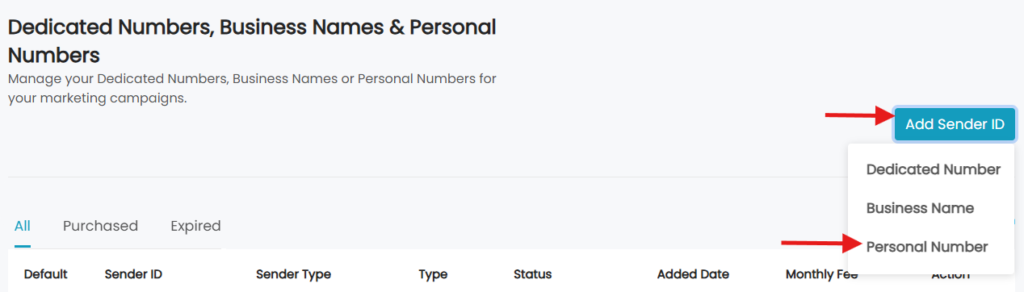
- In the popup:
- Enter your mobile number in international format (e.g., 614XXXXXXXX).
- Add a reference name (optional, e.g. “Guni Own Mobile”).
- Click “+ Add Number”.
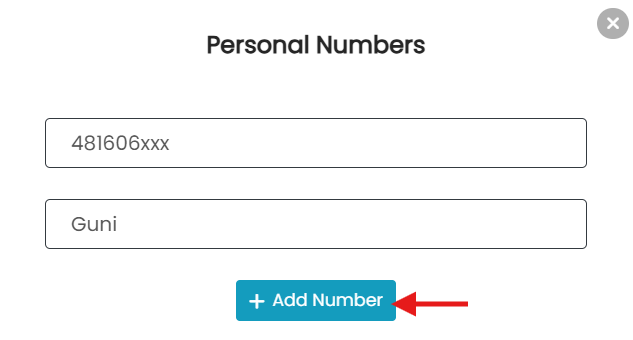
- You will receive an OTP on your mobile.
- Once verified, our team will assess your request and send it to the Telco for whitelisting. Approval can take up to 1–2 hours.
- You can now start sending SMS directly from your own mobile number.
Use Business Name (recommended for advertisements)
Buy Dedicated number (recommended for 2-way SMS & MMS)

