Guni SMS allows you to integrate with google sheets.
Benefits of Integrating Google Sheets with Guni –
- Allows you to keep a ready to export detail.
- Ease of sending if you have all contacts in excel format.
Integrating With Google sheets for getting Replies –
- Click on ‘Integration‘ through left side menu.
- Copy the google sheet link from Integration page.
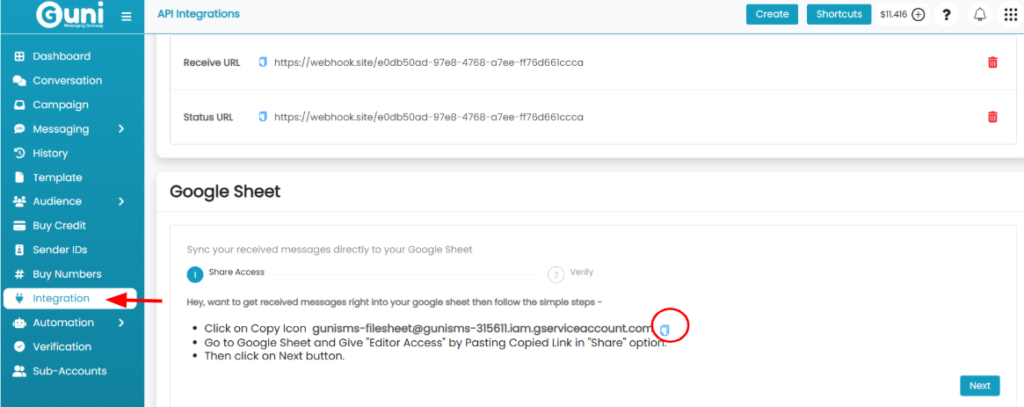
- Open Google sheet to be integrated.
- Click on ‘Share’ option in it.
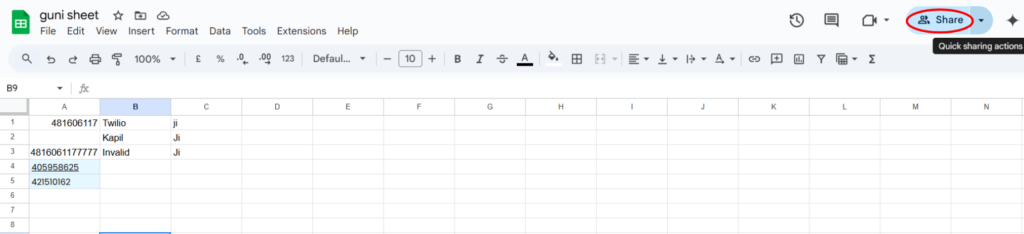
- Paste the Guni link we copied earlier in the appeared section.
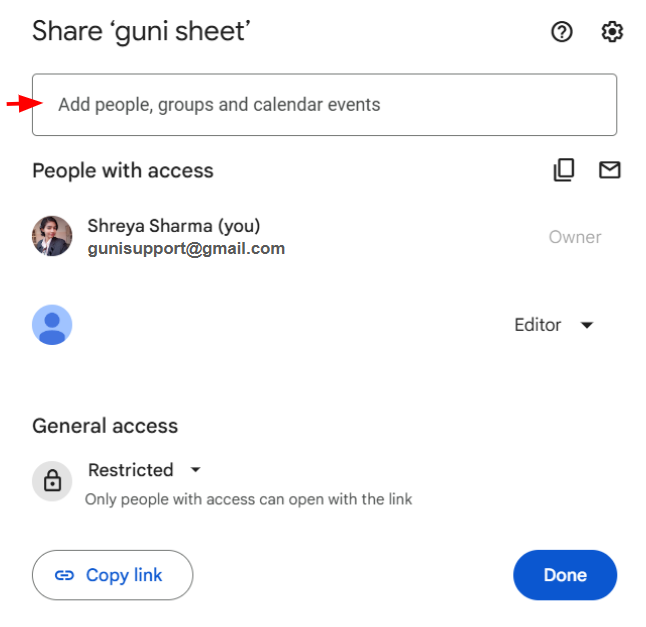
- Edit the permission to ‘Editor’.
- Copy the link for sharing google sheet by clicking on ‘Copy Link’.
- Click on ‘Send’.
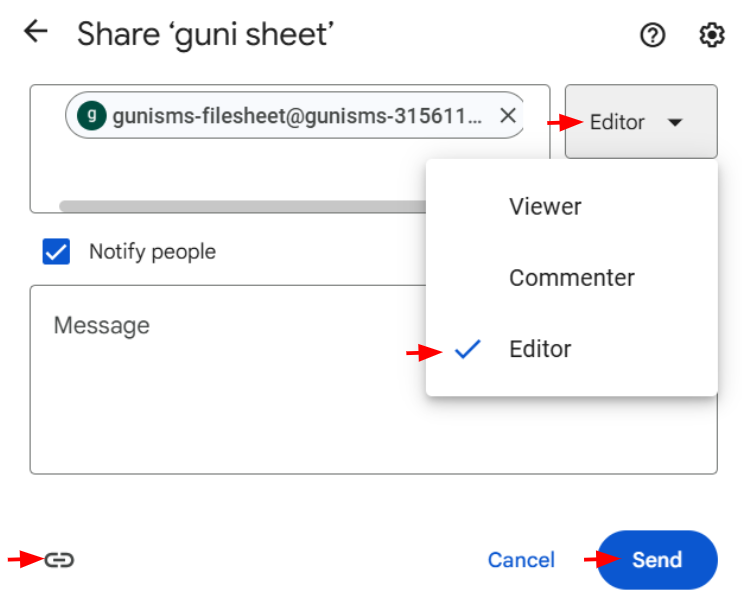
- Click on ‘Next’ at Integration page.
- Paste the Google Sheet Sharing Link.
- Click on ‘Verify’.
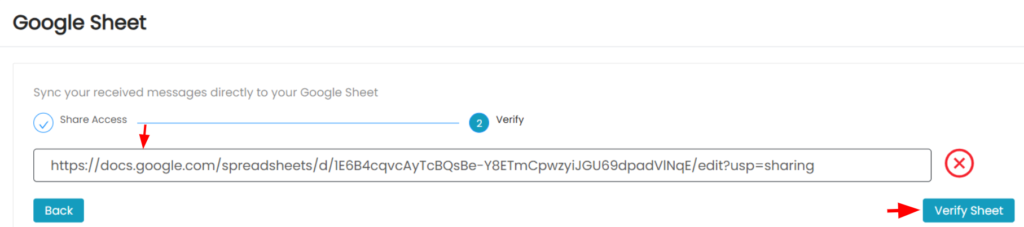
- Turn on the ‘using sheet to receive replies’ section.
- Add a custom sheet to receive replies.
- Your integrated sheet will display replies in future.
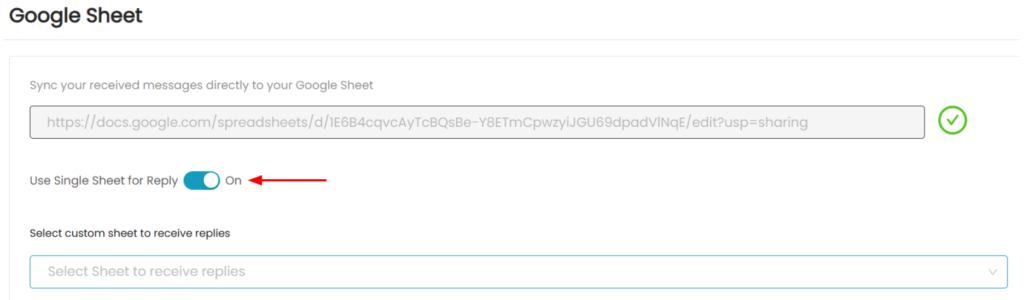
Installing Guni extension in Google Sheet –
- Open google sheets of Gmail with Guni account.
- Click on ‘Extensions’ ->’Add-ons’->’Get Add-ons’.
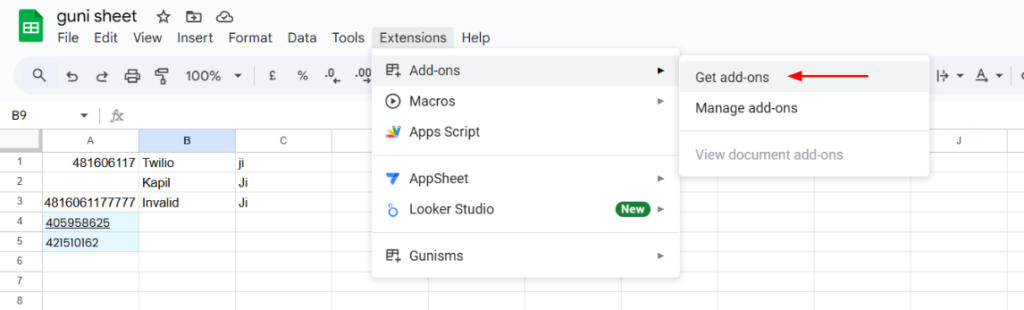
- Search for “Gunisms” in the section appeared.
- Click on ‘Install’ for installing the extension.
- Install the extension, then click ‘Done’.
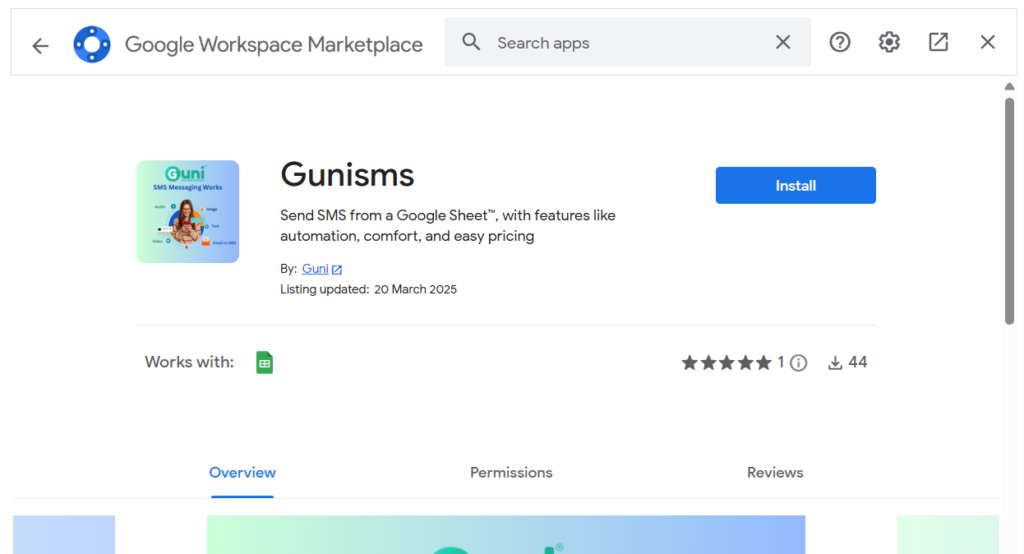
Sending Bulk SMS from Google Sheet –
- Open google sheets of Gmail with Guni account.
- Click on ‘Extensions’->’ Gunisms’ ->’Send Campaign’.
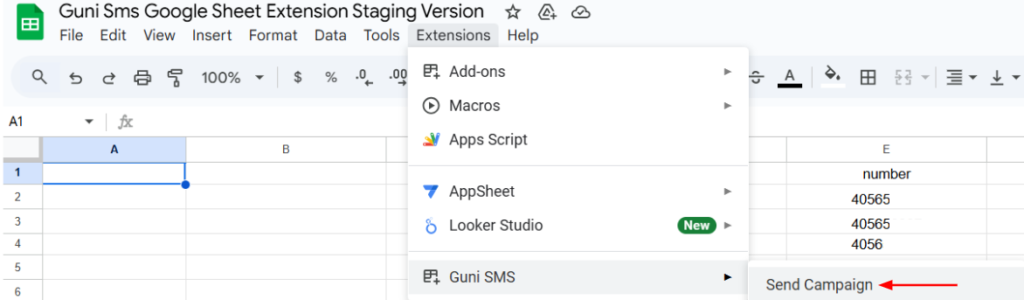
- A panel will appear at right side.
- Select the contacts for sending from sheet itself.
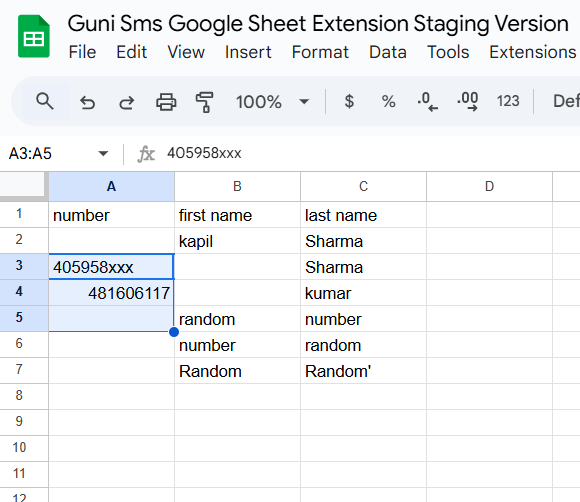
- Choose Sender ID.
- Type the message content.
- Click ‘Template’ to use one.
- Click ‘Personalise’ to add personalization fields from the sheet.
- Move to next by step by clicking on ‘Next’.
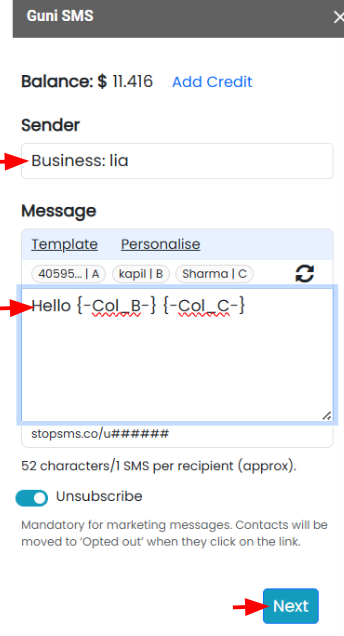
- Enter contact to send test message.
- Click ‘Send’.
- Close the panel by clicking on ‘Next’ or ‘Cross’.
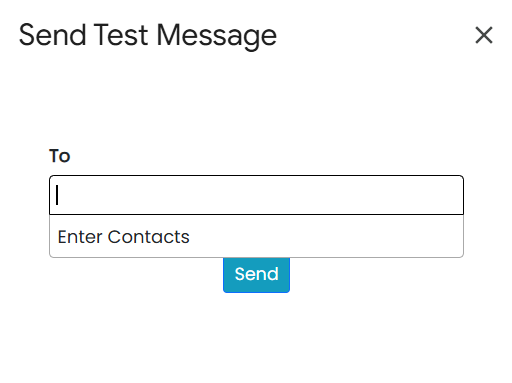
- Check the campaign overview.
- Select
- Now – for sending ‘now’.
- Schedule – for sending ‘later’.
- Click on ‘Confirm Send’.
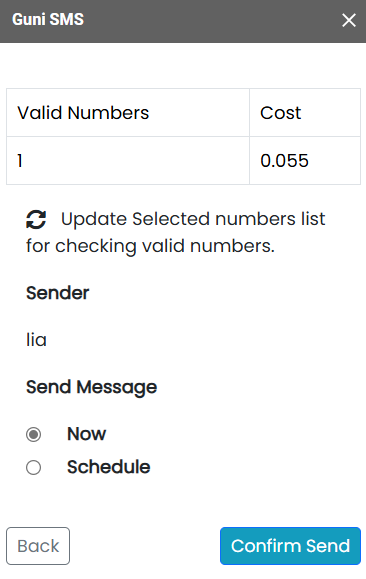
- Click on ‘Ok’ to confirm sending.
Check out Email to SMS feature.

