Guni facilitates you with forward replies feature. It forward the replies to the mobile number you need your replies on.
How To Forward Replies
- Click on ‘Profile’ Menu.
- Choose ‘Settings‘ further.
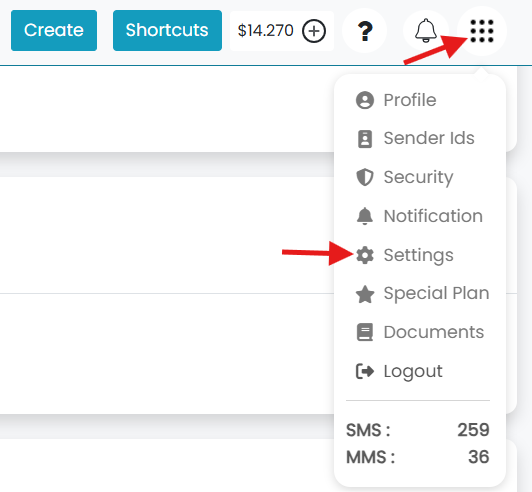
- Click on ‘Edit’ icon at User Settings.
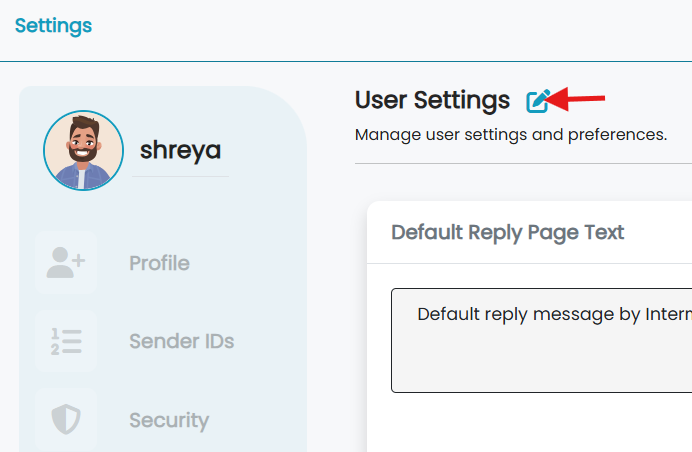
- Scroll to ‘ Forward Reply Conditions’.
- Turn ‘On’ the ‘Forward Reply’ Setting.
- Enter Mobile Number on which you wish to forward replies.
- Choose the ‘Match For‘ condition –
- Contains – Forward reply if it ‘contains’ a specific keyword, which would be defined by you.
- Not Contains – Forward reply for not containing the defined keyword.
- Starts With – Forward reply if it ‘starts with’ the defined keyword.
- Not Starts With – Forward reply if it ‘doesn’t starts with’ the defined keyword.
- Any Message – Forward all the replies, no need to define a keyword.
- Enter the ‘Keyword’ for ‘Match For’ condition.
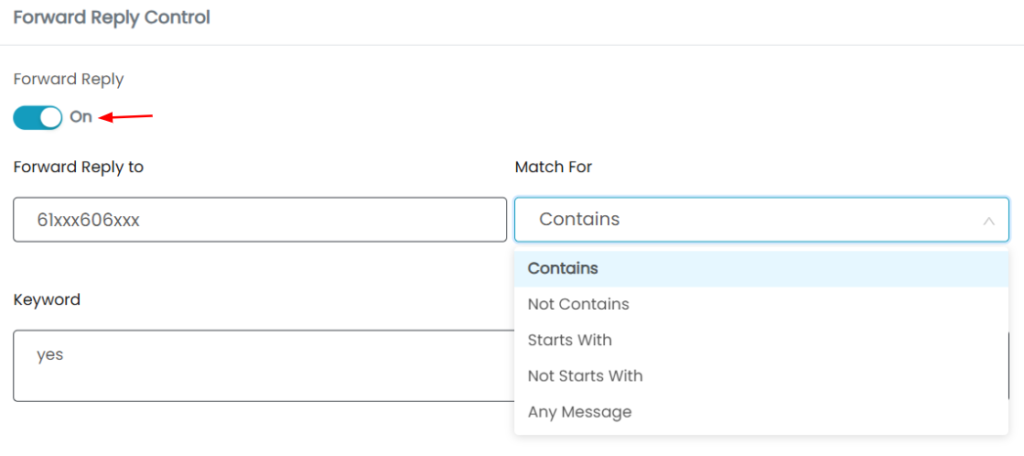
- Click on ‘ Save’ at the end of the page.
- After this, you will receive replies on the given mobile number as well.

