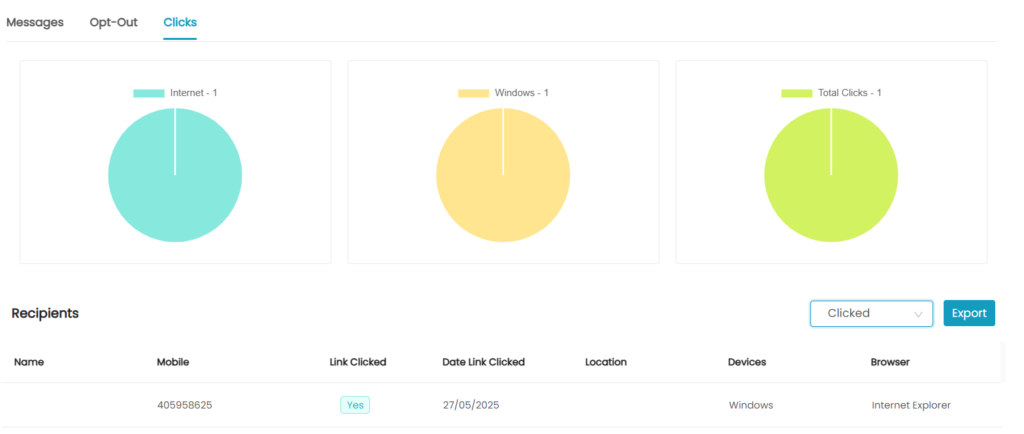Create Short URL Address with GuniSMS:
A short URL is exactly what it sounds like, a shortened URL that redirects to the actual URL for your page when clicked on.
To create the Short URL address, follow these steps:
- Click on Add Short URL option. (Available in Quick Message, Campaigns and Conversation)
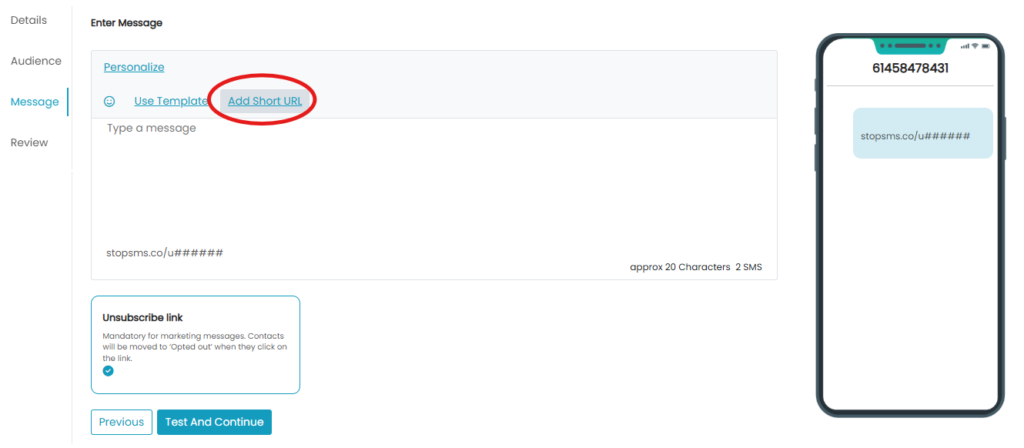
- Enter the URL you wish to send.
- Click on ‘Add’.
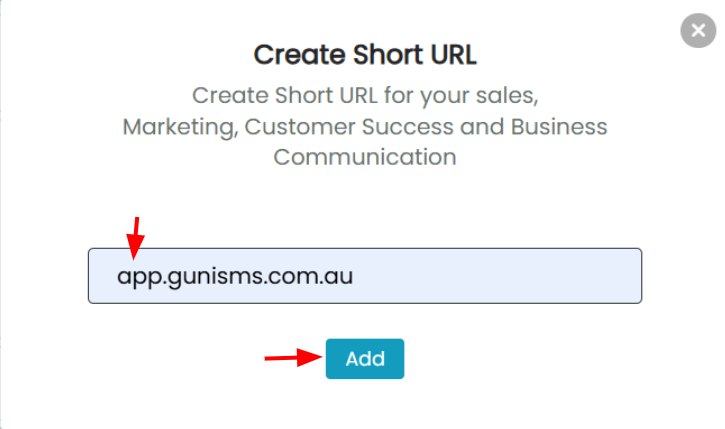
- You will find the system placed –short__link– in your SMS content.
- The platform will replace –short__link– with an actual short URL when the message is sent.
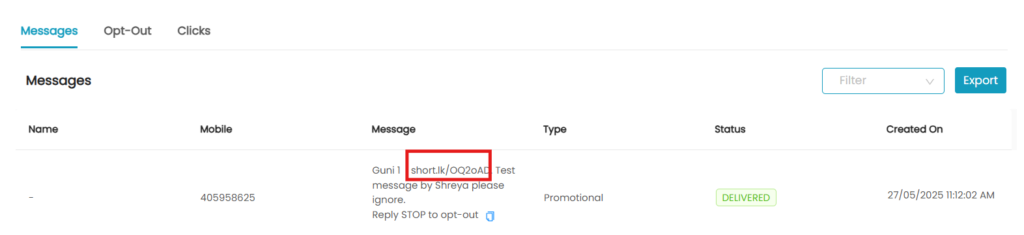
Clicks Report for Sending Short URL in Campaign
- Clicks report appear in campaign report when
- we send a short link in campaign and,
- Receiver clicks the short URL.