Remove opt-out option in SMS
In case, you want to run a promotional campaign without giving an option to the customer for the Unsubscription of services then you need to-
- uncheck the Unsubscribe link.
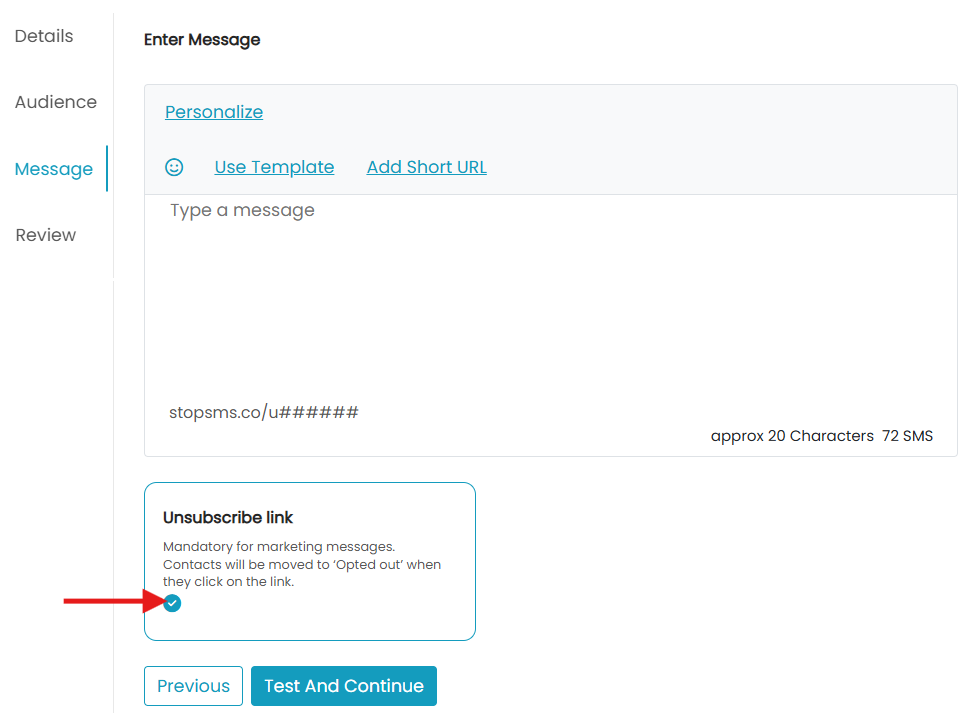
- Confirm the box while sending the campaign.
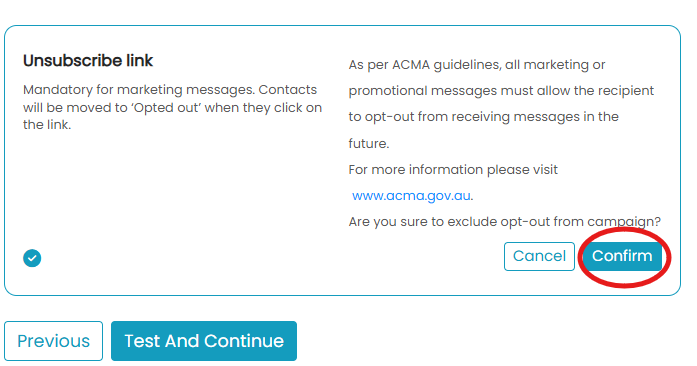
This is advised to keep this unsubscribe link with the promotional campaign as per ACMA Guidelines
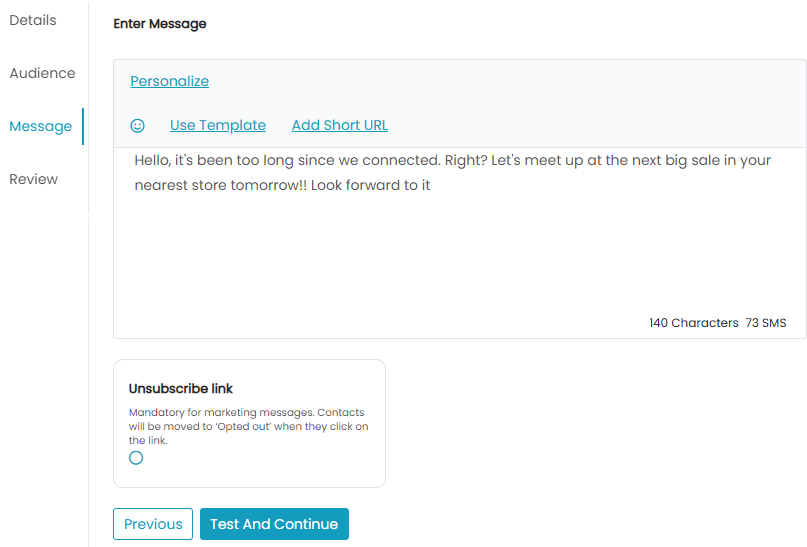
Want to Block Contacts?
Try sending Email to SMS.

