Guni provides an easy way to see SMS delivery status.
For viewing MMS history, just click on ‘MMS’ tab beforehand.
Viewing Individual Campaign history –
- Click on ‘Campaign‘ from the left menu.
- You can see all the reports for every campaign you sent.
- Click on ‘Report’ for detailed view.
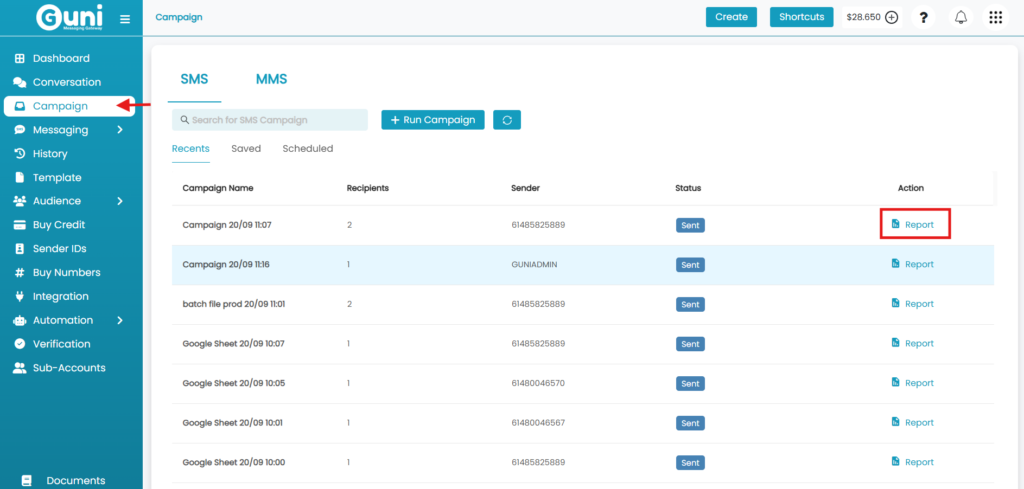
Wanna know more about Campaign Reporting?
View History of Single Message –
To see the history of the SMS, simply click on ‘History‘ from the left sidebar.
- All the messages sent, will be displayed along with sender, receiver, message, timestamp and status.
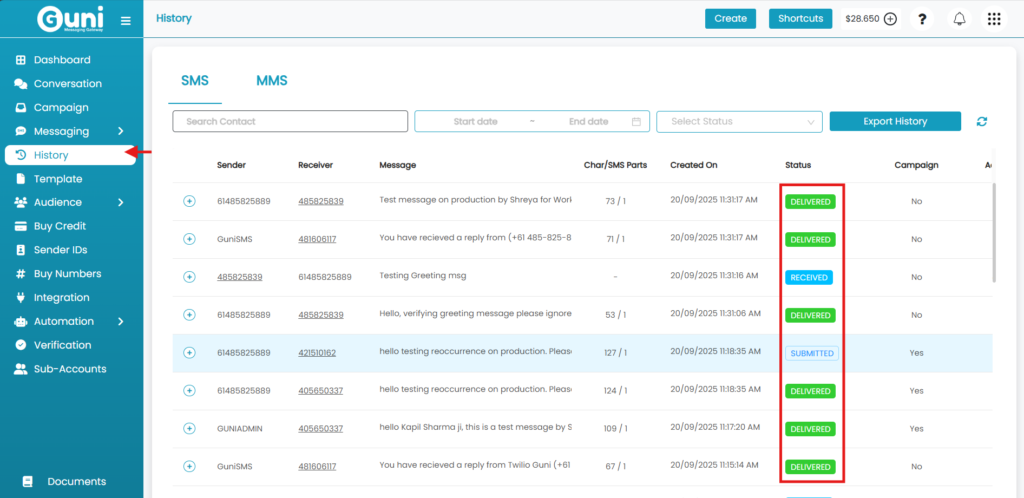
Use Filters from the History–
- Select filters for contact, date and status as required.
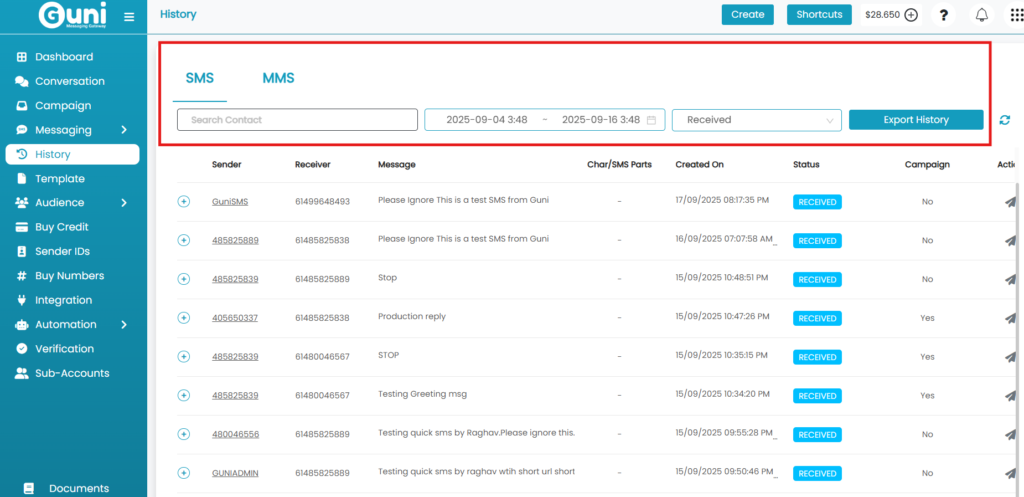
Send a SMS Campaign.

