Guni allows you to export your message history with filter condition as well. So, that you can analyze or keep your record with ease.
Exporting History with Filter Condition
- Click ‘History‘ from the left-hand Menu.
- Choose SMS/MMS tab as requirement
- SMS – For SMS history export.
- MMS – For MMS history export.
- Click on ‘Export History’.
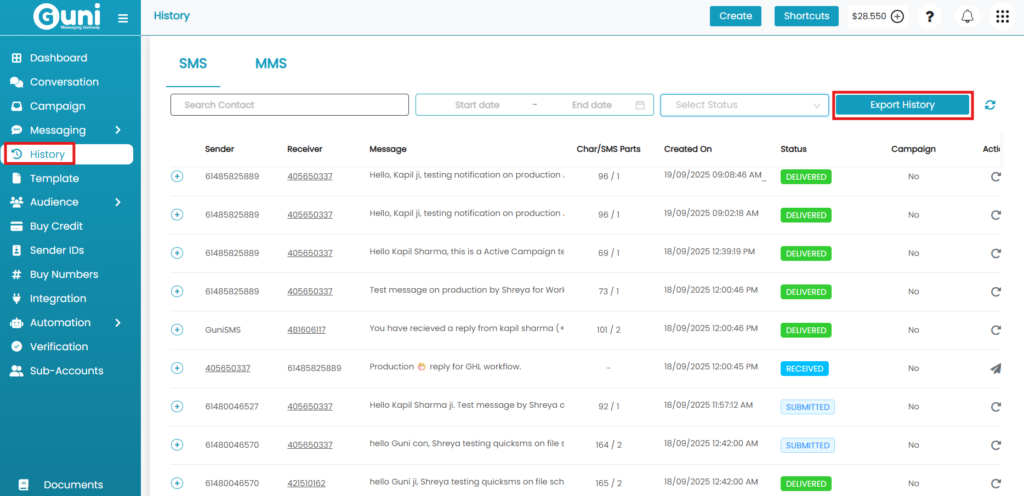
- Apply filters –
- Date Range – For exporting select 1 month period.
- Message Status – Select the message status.
- Click on ‘Next’.
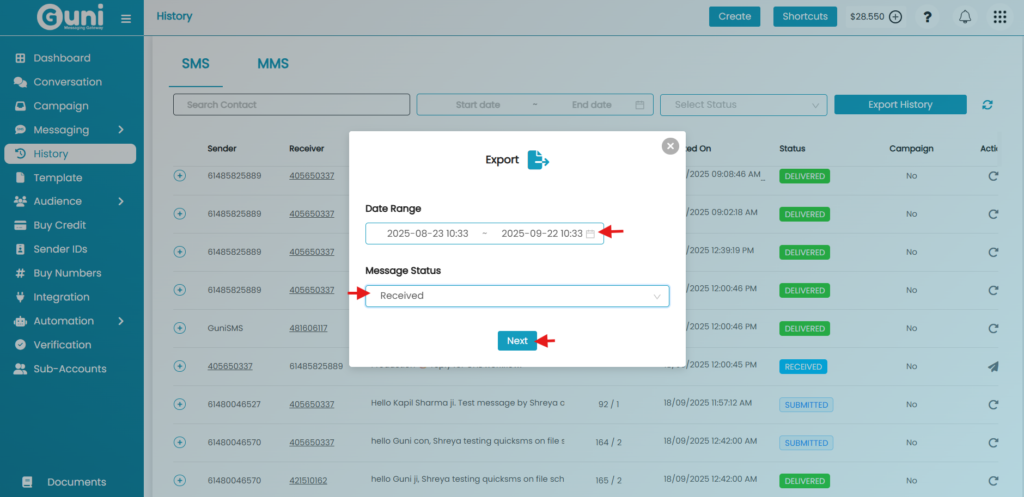
- Enter the Custom email for exporting history.
- Click on ‘Export’, then on Done.
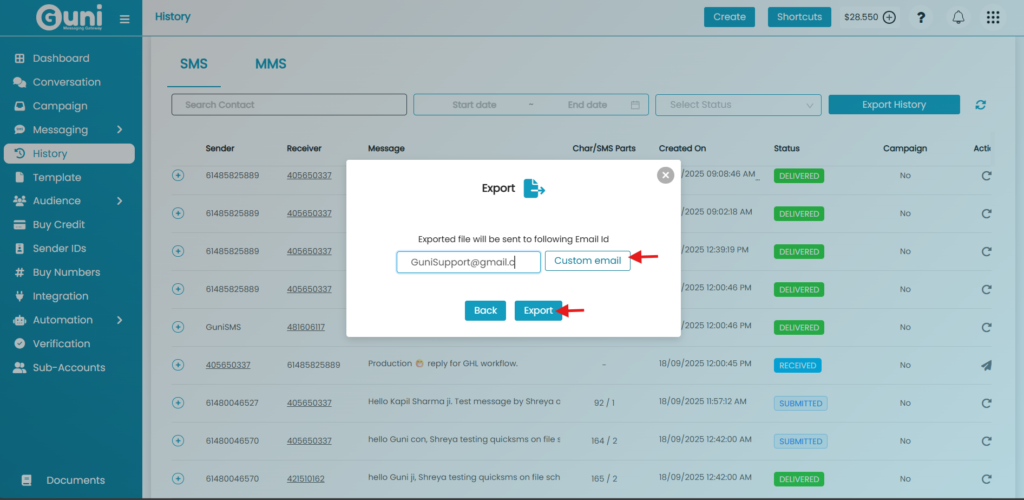
- Filtered message history will be received on the custom email as excel attachment.
Check out – Email-to-SMS.
Know about Campaign Report.

