Guni provides you sender IDs in many folds as per requirements as well as allow you to set one of them as default Sender ID,i.e, you don’t need to choose sender ID during sending.
Steps to set Default Sender ID
- Go to Sender IDs from the left-hand menu.
- #SharedNum#: Our system will assign numbers from a random number pool. Not reliable for receiving replies.
- Dedicated number: This is a unique number used by your account. You will need to buy a virtual number from us in order to use it.
- Business Name: You can use a dynamic name such as “Guni”.
- Personal Number: Number that you have registered with Guni account.
- Check on the sender ID you want to set as default.
- Click ‘Ok’ for confirmation.
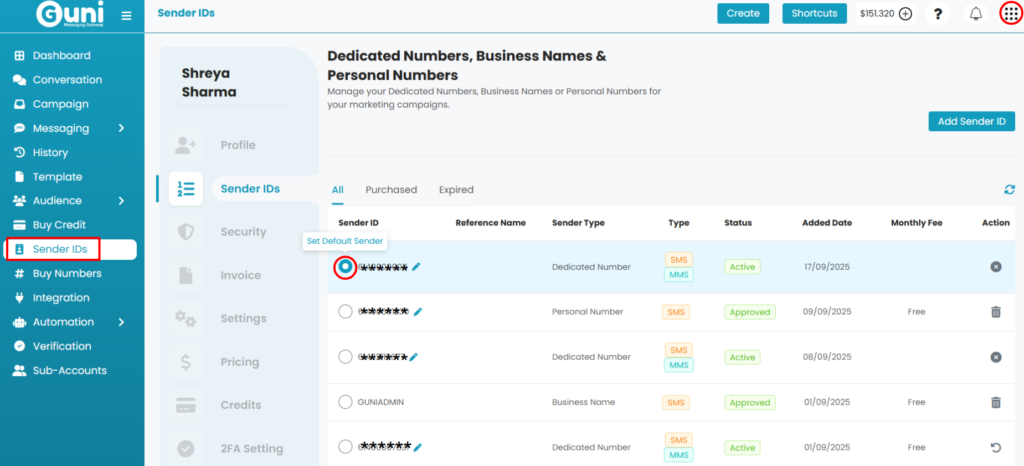
Use Business Name (recommended for advertisements)
Buy Dedicated number (recommended for 2-way SMS & MMS)

