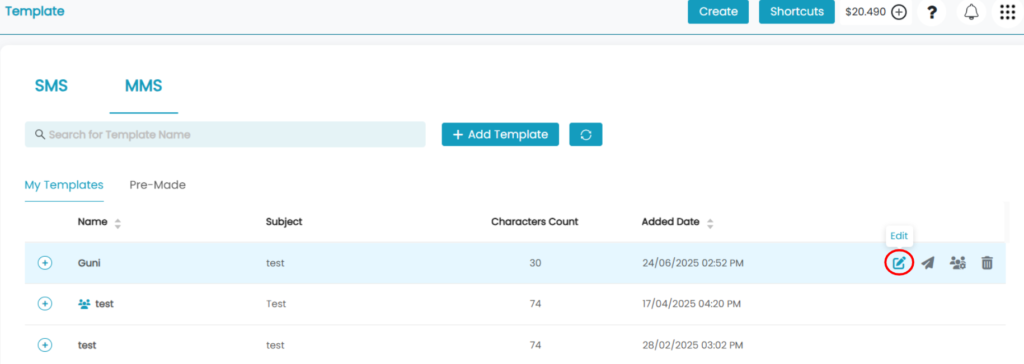An MMS template can prove very helpful if we are using same message a large number of times. Instead of writing it every time we can have it in just one click.
Guni allows you to keep templates for MMS alongside with SMS templates.
For Creating an MMS Template –
- Click on Template in the navigation panel.
- Click on ‘Add Template ‘.
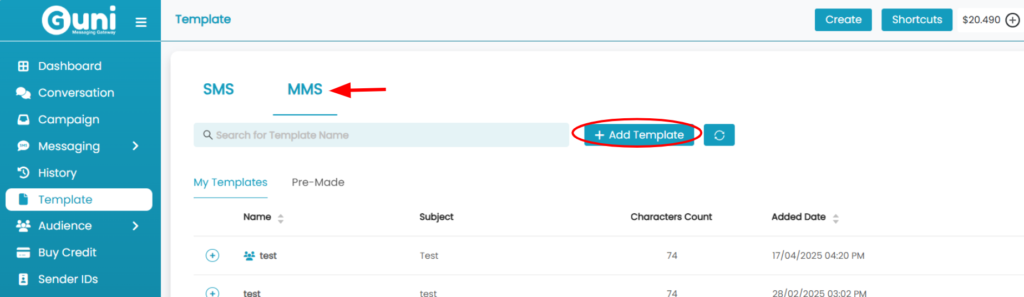
- Choose template type.
- Enter template name.
- Enter the template Subject.
- Type your content in the message box.
- Check the characters count at the bottom left corner.
- Click on ‘Add Attachment’ to add image, pdf, audio or video as attachment.
- Click on ‘Add Template’ to add it.
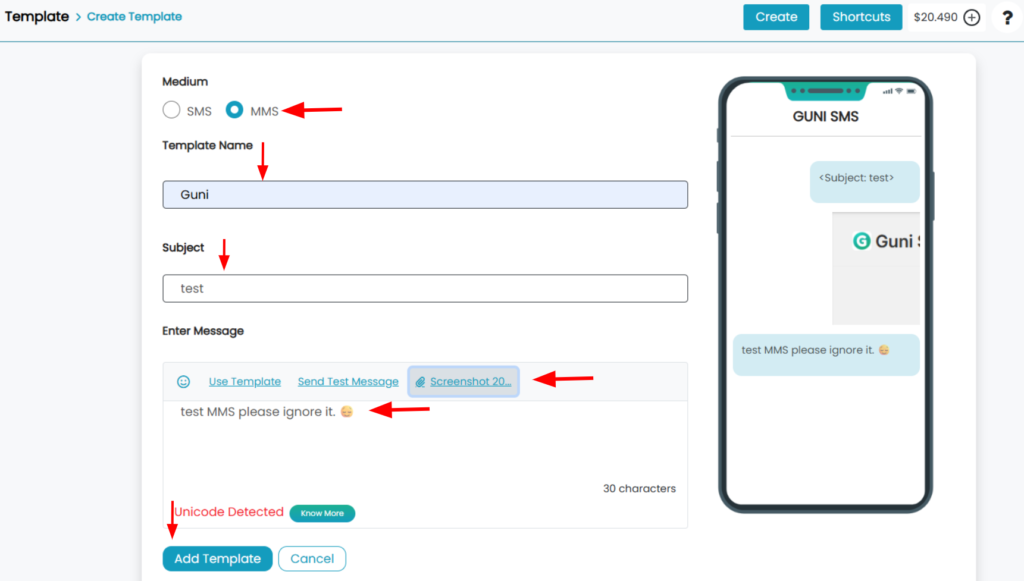
You Can edit your template from the view list.