Log in into your Guni account –
Step1 – Enter your credentials
- Open the Login page.
- Enter
- Email – Email used during sign up to create your Guni account. Click ‘Continue’.
- Password – Password you set back when you were signing up.
- Click ‘Continue’.
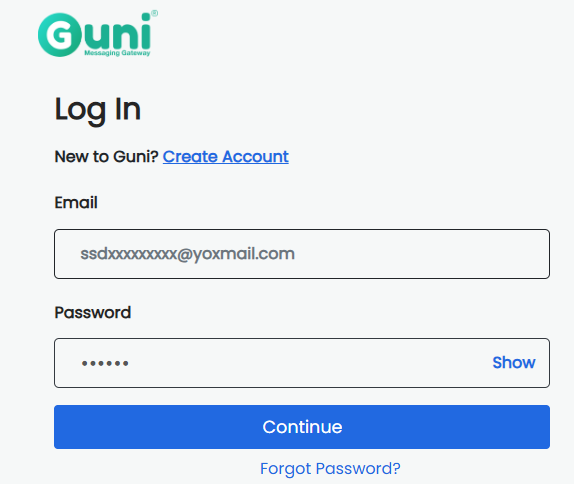
Forgot you Password? – Don’t worry, set a new one.
Step2 – Verification through OTP
You can verify your log in through ‘mobile‘ or ‘Email OTP‘.
Mobile Verification –
- Enter your Mobile OTP.
- Click on ‘ Verify’.
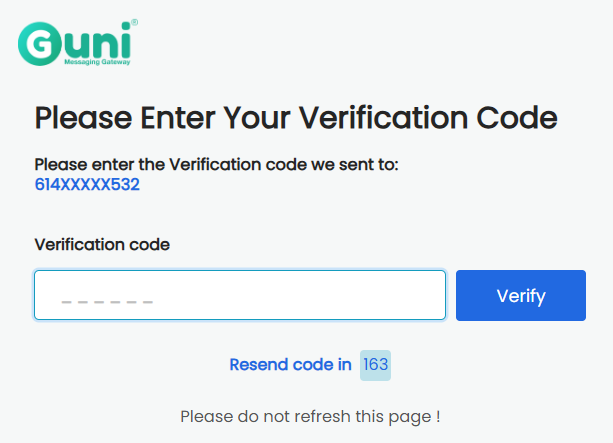
Verify through 2FA-
2FA Setting must be turned ON for email OTP.
- Choose the email to receive OTP.
- Click ‘Continue’.
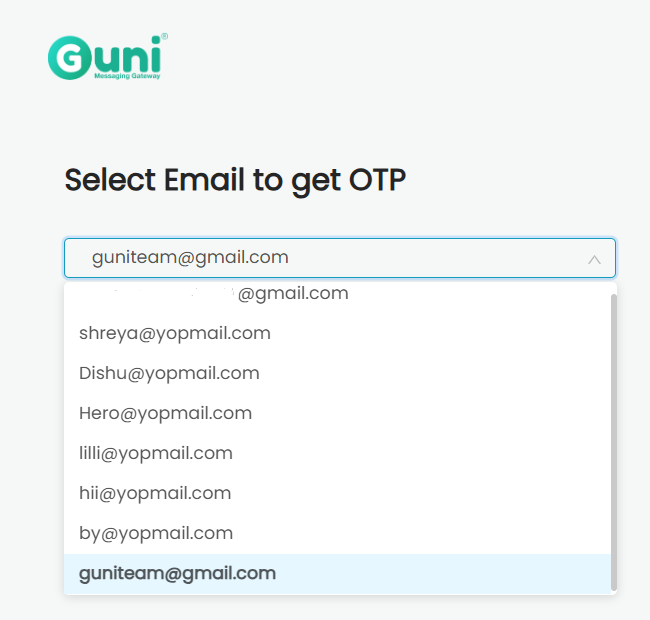
- Enter the OTP.
- Click on ‘Verify’.
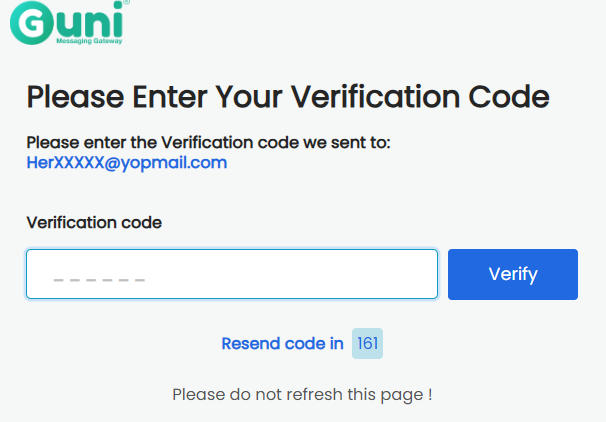
- You will be redirected to dashboard.
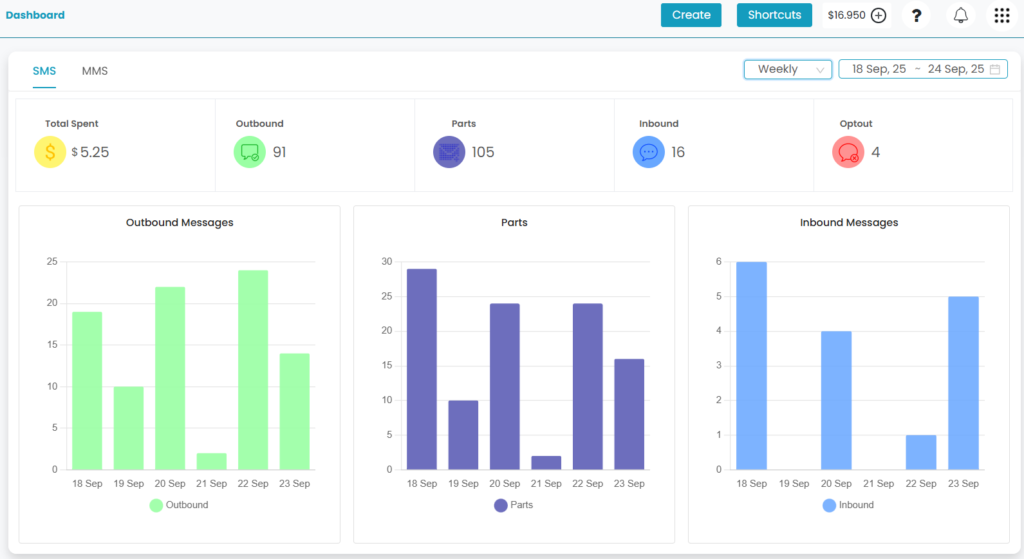
Set UP 2FA.
Fill Verification Form.

